Transform Your Marketing Strategy with These 5 Essential Google Analytics Reports
Utilising the full potential of Google Analytics 4 (GA4) is crucial for making well-informed decisions and developing marketing strategies that resonate with audience behaviour. For newcomers, the GA4 interface and its specific terminology can appear overwhelming; however, this should not deter you. Developing a comprehensive understanding of GA4 can reveal insights that significantly enhance your grasp of customer interactions. Once you become adept at navigating its features and interpreting the data, GA4 will provide invaluable insights into your customer demographics, enabling you to refine your marketing efforts. Let's explore five pivotal GA4 reports that can markedly elevate your marketing strategies.
1. Traffic Acquisition Report: Discover the Origins of Your Website Traffic
Have you ever considered where your website traffic originates? The Traffic Acquisition report acts as your gateway to understanding this essential information. This insightful report dissects the various channels that direct visitors to your site, enabling you to pinpoint crucial marketing pathways such as organic search, paid advertising, social media, and referrals. By scrutinising these channels, you gain a clearer understanding of your audience's origins, empowering you to strategically focus your marketing efforts for optimal results.
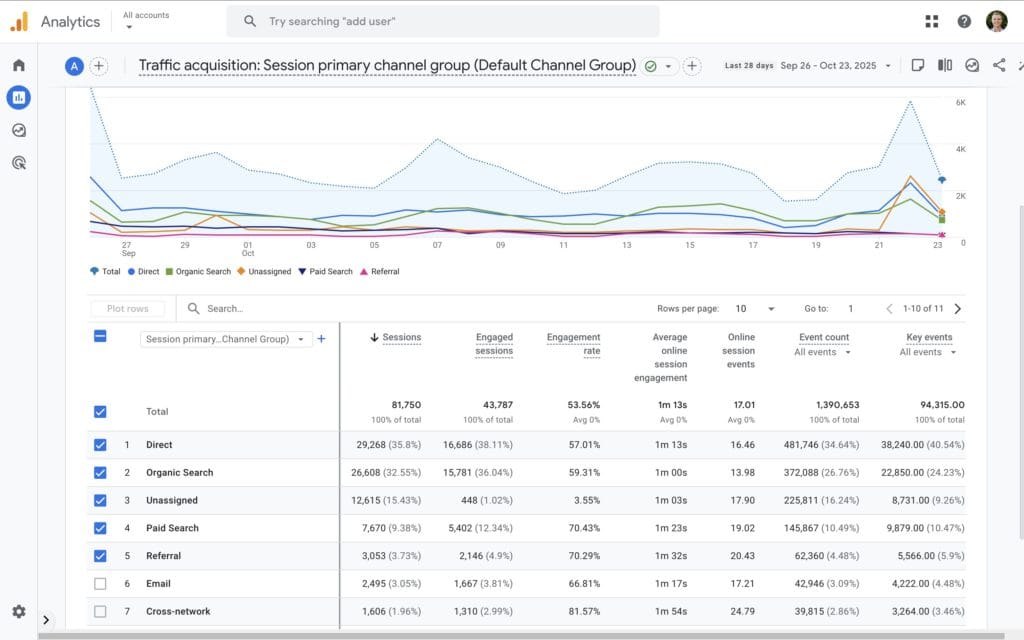
How to Effectively Utilise the Traffic Acquisition Report:
- Identify Your Top-Performing Channels: Evaluate which platforms are delivering the highest volume of visitors to your site. If organic search emerges as the leading channel, consider increasing your investment in SEO initiatives to capitalise on this success.
- Assess Traffic Quality: Shift your focus from mere volume to metrics such as sessions per user and average engagement time, as these help you gauge visitor interest and commitment more effectively.
- Optimise Your Marketing Budget: Allocate your budget strategically to channels that not only attract visitors but also foster engagement and encourage return visits.
By understanding the origins of your audience, you can adjust your marketing focus to prioritise the channels yielding the most favourable outcomes. The report visually demonstrates various pathways users take to access your website, but its effectiveness can be enhanced by tagging your inbound marketing campaigns. This is particularly significant when distributing newsletters or executing advertising campaigns aimed at driving traffic to your site.
Mastering Campaign Tagging URLs for Enhanced Google Analytics Tracking
Campaign-tagged URLs are specially crafted links to your website that incorporate additional tracking information, referred to as query parameters, which empower Google Analytics to monitor your marketing efforts with heightened accuracy. By appending these parameters to your URLs, you unlock detailed insights into how visitors find your site, offering information that extends beyond standard reports.
What Purpose Do Campaign Tagging URLs Serve?
- Track Specific Marketing Campaigns: These URLs allow you to pinpoint which marketing campaigns are effectively driving traffic to your website.
- Understand Your Traffic Origins: Gain clarity regarding where your visitors come from, whether it be a newsletter, a social media post, or a paid advertisement.
- Evaluate Campaign Effectiveness: By analysing the data from tagged URLs, you can identify your most successful campaigns and adjust your strategy accordingly.
How Do Campaign Tagging URLs Enhance Acquisition Reports?
Google Analytics generally categorises traffic sources into organic search, direct, referral, and organic social. While this provides a basic understanding, it lacks the detailed insights required to glean information about specific campaigns or links.
How to Effectively Implement Campaign Tagging in Your URLs?
To harness the power of campaign-tagged URLs, you must append specific parameters to your inbound links. The key parameters include:
- utm_source – identifies the source of your traffic, such as a newsletter, Facebook, or Google.
- utm_medium – specifies the marketing medium, whether it be email, social media, or cost-per-click (CPC).
- utm_campaign – denotes the specific campaign name, such as ‘spring sale' or ‘product launch'.
- utm_term (optional) – mainly used for paid search campaigns to identify specific keywords.
- utm_content (optional) – differentiates similar content or links within the same advertisement or campaign.
For instance, here is a Tagged URL:
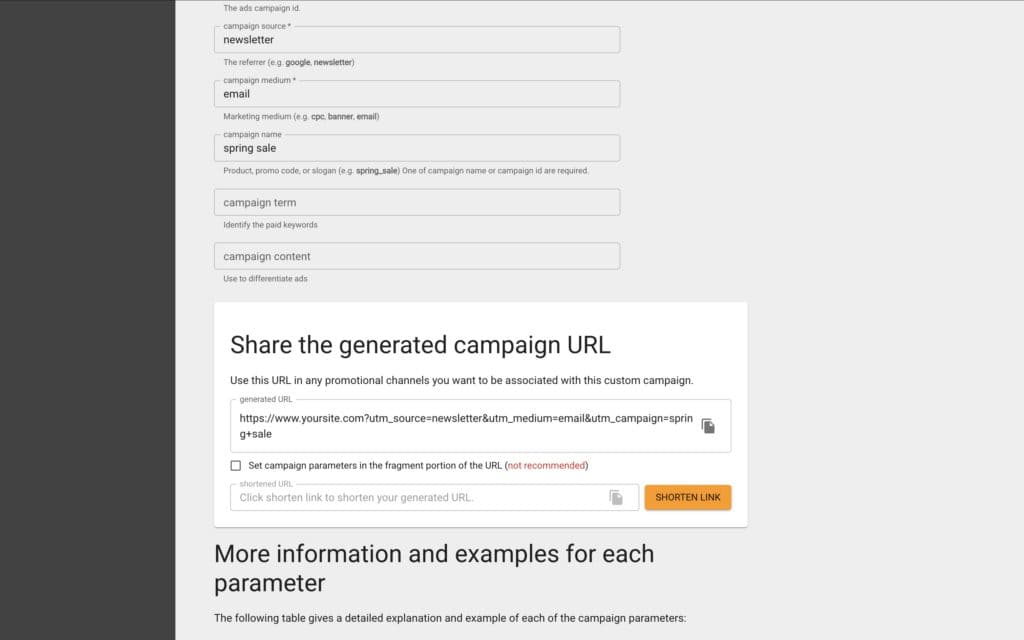
When a user clicks on this link, Google Analytics captures the parameters, enabling you to ascertain that the visitor originated from your “spring sale” campaign via an email newsletter. By modifying your inbound links with campaign tags, you can accurately track how users discover your website.
In addition to creating campaign-tagged URLs, linking your Google Ads account with Google Analytics is also highly advantageous. You can access a tutorial video to guide you through this process:
2. Engagement Reports: Gain Insight into User Interaction on Your Website
Attracting visitors to your site is merely one aspect of the broader marketing picture. The Engagement Reports provide essential insights into user behaviour once they arrive. Are they lingering and exploring, or do they leave shortly after? Which pages hold their attention?
Within the Engagement section, the Pages and Screens report outlines all the pages users interact with on your website. This report enables you to identify your most and least engaging content. The key metrics to monitor include:
- Views: The total count of times your pages have been accessed, helping you quickly identify content that resonates strongly with users.
- Views Per Active User: This metric allows you to discern which content users revisit, signifying high interest or value.
- Key Events: Track actions on specific pages, such as purchases, sign-ups, or other conversions. Establishing key events allows you to assess how effectively certain pages drive user actions and align with your business objectives.
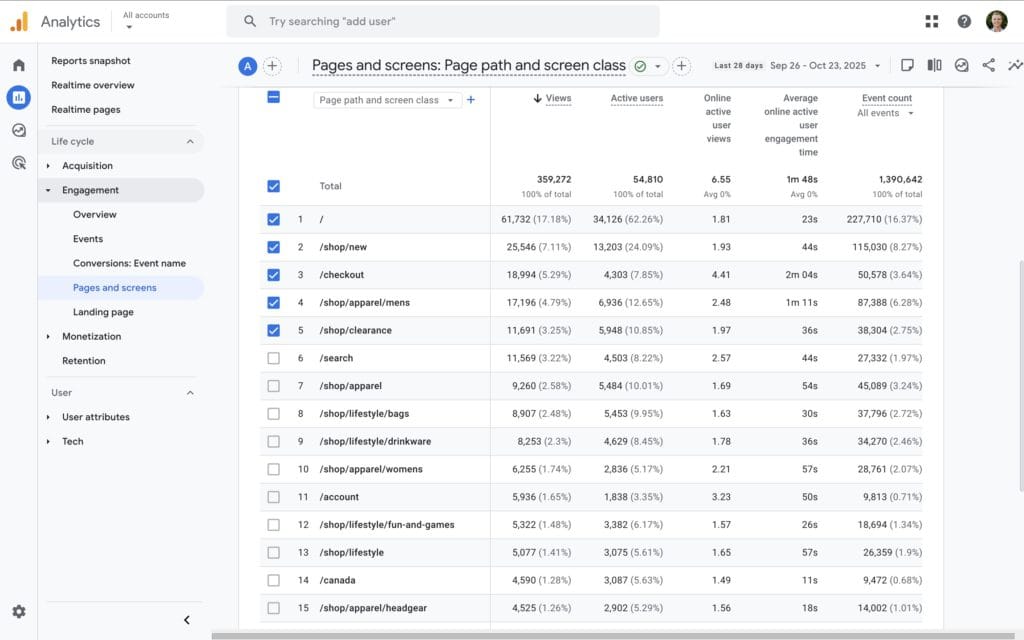
Utilise These Insights to Enhance Your Website:
- Enhance High-Performing Content: If particular blog posts or product pages yield high engagement, consider producing more similar content to maintain that interest.
- Improve Low-Engagement Pages: Identify pages with elevated bounce rates and implement strategic adjustments to boost engagement, such as clearer calls to action or more captivating visuals.
- Personalise User Experience: Ensure that navigation is intuitive and content is relevant to keep visitors exploring your website for longer periods.
Focusing on user engagement is critical; your goal should not solely be to increase page views but also to foster connections that convert visitors into leads and customers for your business.
3. Funnel Exploration Report: Strategically Map and Optimise User Journeys
Gaining insight into how users navigate through your website is vital for improving conversion rates. The Funnel Exploration report in GA4 enables you to visualise the steps users take to reach a specific goal, such as completing a purchase or signing up for a newsletter. This report helps pinpoint where users abandon the conversion process, offering insights for optimising each stage to enhance user experience.
Steps to Create a Funnel Exploration Report in GA4:
- Navigate to the ‘Explore’ section.
- Click ‘Blank’ to initiate a new report.
- Select ‘Funnel Exploration’ from the drop-down menu under ‘Technique’.
Step 2: Define Your Funnel Steps
- Click the pencil icon adjacent to ‘Steps’ to outline your funnel.
- Add a step for each stage in your user journey and assign it a clear name (e.g., ‘Visited Homepage’, ‘Viewed Product’, ‘Added to Cart’, ‘Completed Purchase’).
- For each step, select the event or page view that corresponds to that action.
For example:
- Visited Homepage: Event name equals ‘page_view’ where page path equals ‘/’.
- Viewed Product: Event name equals ‘view_item’.
- Added to Cart: Event name equals ‘add_to_cart’.
- Completed Purchase: Event name equals ‘purchase’.
- After defining all steps, click ‘Apply’.
Step 3: Customise Your Funnel (Optional)
- Decide whether you want an ‘Open Funnel,’ allowing users to enter at any step, or a ‘Closed Funnel,’ where users must begin at the first step.
- Set an optional timeframe for how long users have to complete the funnel.
- Add filters to focus on specific user criteria if necessary.
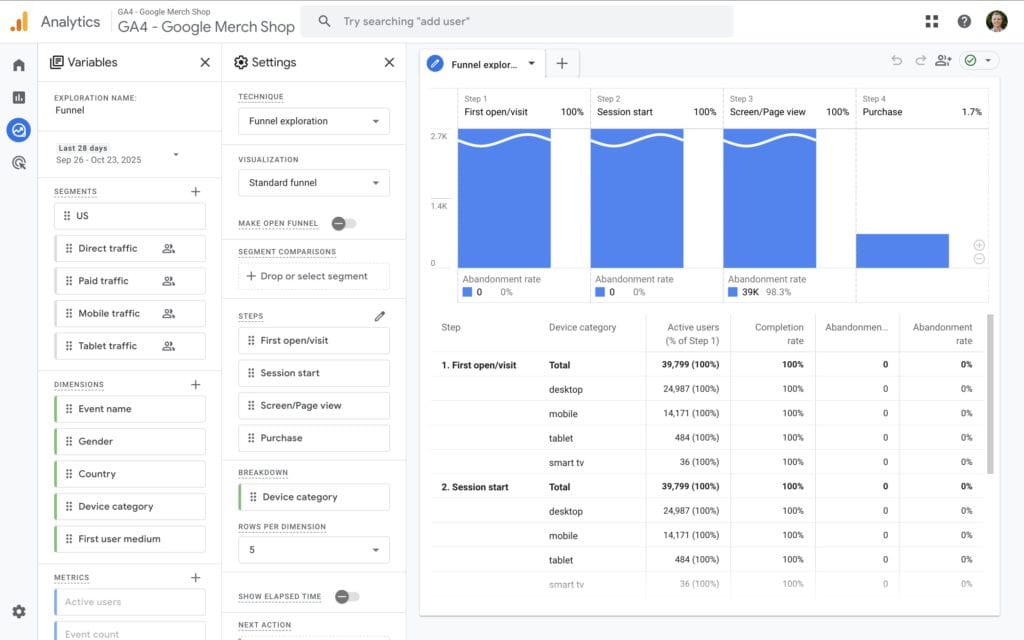
Maximise the Advantages of This Report By:
- Optimising Conversion Steps: Evaluate each stage of the funnel to uncover opportunities for improvement. If a significant number of users exit during a specific step, consider simplifying the process or providing additional guidance.
- Enhancing User Experience: Leverage insights from the funnel report to create a more intuitive user journey. This might involve redesigning pages, improving load times, or refining calls to action.
- Testing and Iterating: Conduct A/B tests across funnel stages to identify which changes lead to higher conversion rates. Continuous testing aids in refining the process over time.
- Personalising Content: Tailor the user experience based on segment behaviour. For instance, if mobile users drop off at a specific stage, optimise that step for mobile devices.
Utilising the Funnel Exploration report allows you to create a streamlined and efficient path to conversion. By identifying and addressing weaknesses within your funnels, you can improve the process and effectively guide users toward your desired outcomes.
4. Demographic Insights Report: Gain In-Depth Knowledge About Your Audience
The Demographic Details report provides invaluable insights into your audience's age, gender, location, and interests. This information is paramount for tailoring your content and campaigns to resonate more effectively with your target audience, ultimately leading to increased engagement and conversions.
Key Focus Areas in the Demographic Report:
- Age and Gender Analysis: Identify the age ranges and gender distribution of your audience to refine your messaging effectively.
- Geographic Distribution: Determine the locations of your users to enhance regional marketing efforts and time your campaigns more strategically.
- Interests and Affinity Categories: Understand your users' interests beyond your website to create content that captivates and engages them effectively.
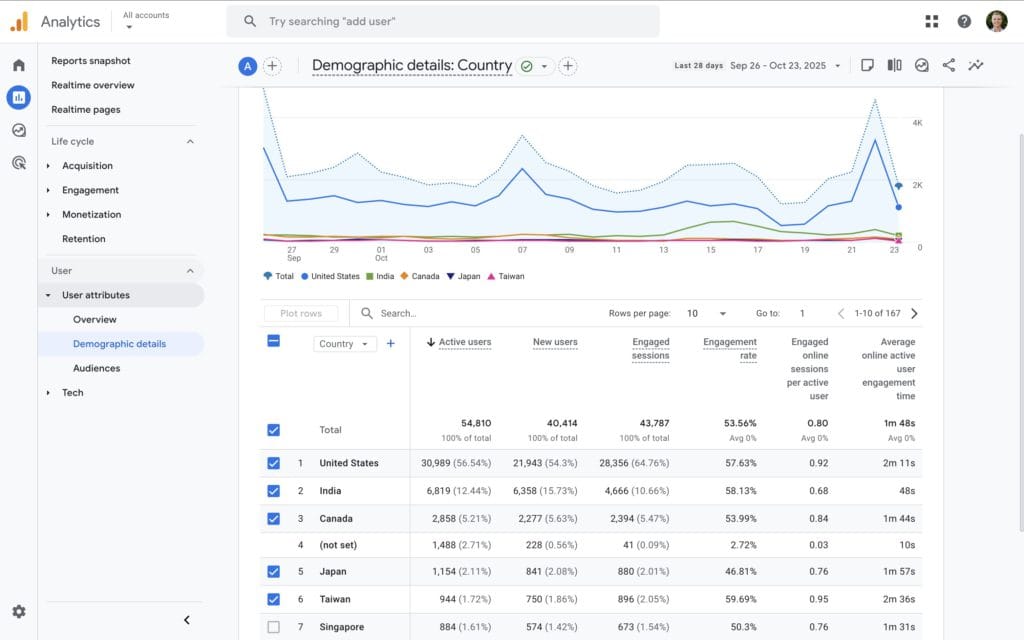
Effective Strategies Based on Demographic Insights:
- Personalise Your Content: Develop content and marketing messages that align seamlessly with the preferences of your primary demographic segments.
- Implement Targeted Advertising: Utilise demographic data to refine your ad targeting, ensuring your promotions reach the most responsive audience.
- Expand Your Market Reach: Identify underrepresented demographics that present growth opportunities and strategise to engage these potential users.
By focusing on demographic insights, you can create marketing campaigns that are more relevant and effective, establishing a connection with your audience’s specific needs and preferences.
5. Monetisation Report: Gain Valuable Insights into Your Revenue Streams
For websites generating revenue, the Monetisation reports are indispensable. These reports offer a comprehensive overview of how users contribute to your financial success, enabling you to make strategic decisions informed by data.
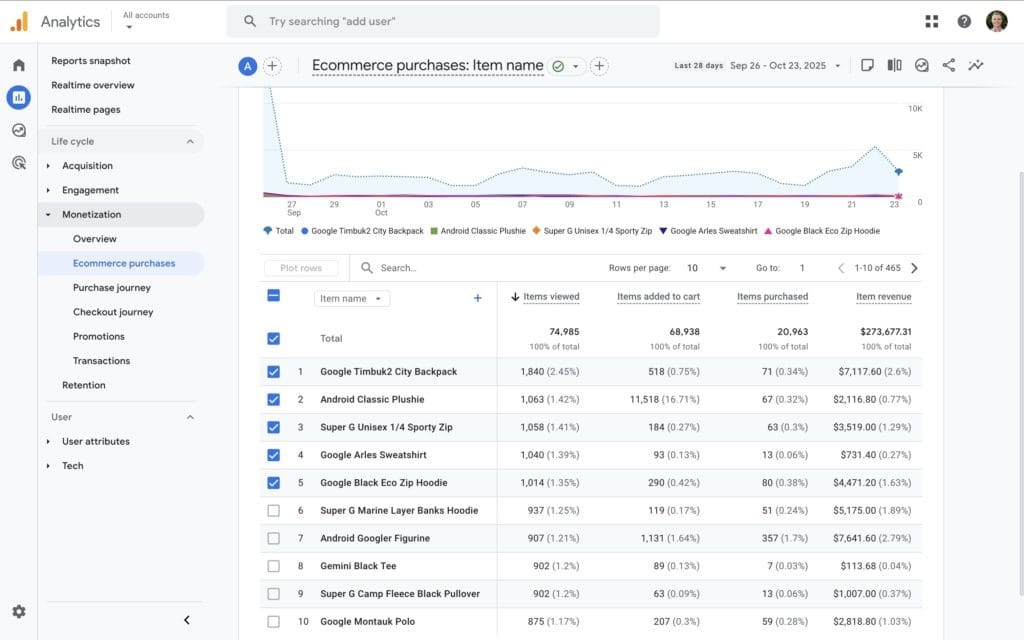
Essential Metrics to Monitor for Financial Success:
- Total Revenue: The cumulative income generated over a specific timeframe, providing a clear picture of financial performance.
- Average Purchase Revenue: The average revenue generated per transaction, assisting in assessing overall profitability.
- Purchases: Track the frequency and types of products or services sold to understand customer preferences more thoroughly.
Utilise This Data to Boost Your Revenue:
- Identify Your Best-Selling Products: Direct your marketing efforts toward products that generate the highest revenue.
- Enhance Product Promotion: Increase the visibility and appeal of your products to drive sales and revenue growth.
- Leverage Upselling and Cross-Selling Opportunities: Utilise purchasing data to recommend complementary products, thereby increasing the average order value.
A thorough understanding of your monetisation metrics empowers you to make informed decisions that enhance your profitability and overall business growth.
Take Action to Master Google Analytics Today
By familiarising yourself with these five fundamental GA4 reports, you are laying the groundwork for marketing success powered by data-informed insights. When you feel prepared to deepen your expertise in Google Analytics, consider enrolling in a Google Analytics 4 Course to learn how to effectively utilise these reports and maximise the potential of this vital business tool.
Remember that successful marketing is not solely about attracting visitors; it is equally about comprehending their needs and behaviours. Leverage the reports discussed here to gain deeper insights into your audience, refine your strategies, and witness your marketing initiatives flourish.
The post 5 Google Analytics Reports Every Marketer Should Know About appeared first on Ezi Gold.
The Article Essential Google Analytics Reports Every Marketer Needs Was Found On https://limitsofstrategy.com


